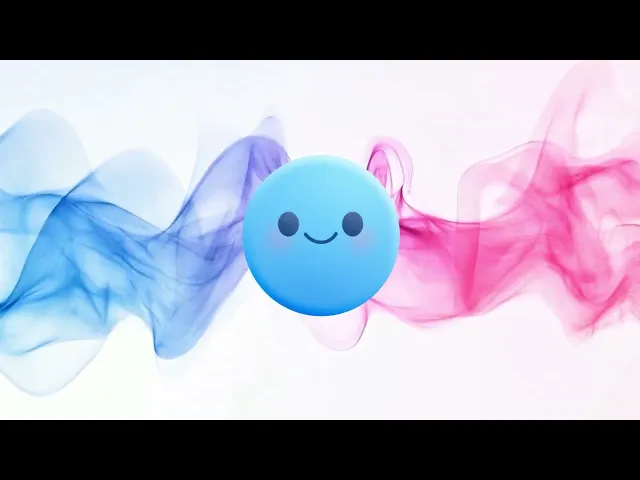
The Boredom Crisis
You look out at your classroom. Three students are asleep. Five are secretly checking their phones. The rest are staring blankly at the whiteboard. It is the "Mid-Semester Slump," and your usual tricks aren't working. We often think of AI as a tool for efficiency—grading papers or writing emails. But its true power is creativity.
Innovative ideas using ai can transform a stale lesson into an immersive experience. Instead of reading about history, students can talk to it. Instead of listening to a lecture, they can debate a machine. When you use AI as a creative partner, you shift the energy in the room from passive consumption to active participation.
Idea 1: The Historical "Hot Seat" (Roleplay)
Textbooks are dry. Talking to a historical figure is memorable. You can use AI to simulate a conversation with anyone from Abraham Lincoln to Marie Curie. This technique, often called the "Hot Seat," allows students to interview a figure and get answers in real-time.
The Strategy: Instead of just reading a biography, have the class interview the person.
The Setup: Project ChatGPT or Claude on the big screen.
The Prompt: Use a specific roleplay prompt to ensure accuracy.
The Action: Have students come up to the computer to ask one question each.
The "Time Machine" Prompt
Context: You are simulating a historical interview for a [Grade Level] history class. Role: Act as [Historical Figure, e.g., Julius Caesar]. Speak in the first person. Use a tone that is [Tone, e.g., arrogant and commanding]. Task: Answer student questions about your life and decisions. If they ask about your death, give a foreshadowing hint but do not spoil it yet. Constraint: Keep answers under 3 sentences so we can keep the interview moving.
Why it works: It humanizes history. Students aren't memorizing dates; they are investigating a personality.
Tool Tip: If you want a dedicated app for this, Hello History is a fantastic mobile app where students can chat with AI versions of historical figures directly on their phones.

Idea 2: The "Devil's Advocate" Debate
Classroom debates often fail because students tend to agree with each other to avoid conflict. Or, you have one student who dominates the conversation while the rest stay silent. AI solves this by being the perfect, unbiased opponent.
The Strategy: Use the AI to argue the "unpopular" side of a topic.
The Topic: Choose something controversial but age-appropriate (e.g., "Should schools ban smartphones?").
The Opponent: Tell the AI to argue the side against the class consensus.
The Challenge: Students must work together to defeat the AI's arguments.
The "Debate Opponent" Prompt
Context: My students are debating [Topic]. Most of them support [Side A]. Role: Expert Debater supporting [Side B]. Task: Present one strong, logical argument for [Side B]. Wait for the student's rebuttal. Then, counter their rebuttal with evidence. Tone: Respectful but firm. Challenge their logic.
Why it works: It creates a "Us vs. Them" dynamic where the whole class unites to outsmart the robot.
Tool Tip: For a structured debate platform, SchoolAI offers built-in "Spaces" where AI tutors guide students through preparing arguments before a live debate.
Idea 3: "Choose Your Own Adventure" Stories
Creative writing can be daunting. The blank page is scary. You can use AI to build an interactive "Choose Your Own Adventure" story where the class votes on what happens next. This teaches narrative structure, cause-and-effect, and decision-making.
The Strategy:
The Start: Ask the AI to set the scene for a story in a specific genre (Mystery, Sci-Fi, Historical Fiction).
The Vote: The AI ends the scene with a cliffhanger and three options.
The Choice: The class votes (hands or digital poll) on which path to take.
The Loop: You input the choice, and the story continues.
The "Storyteller" Prompt
Context: We are writing a collaborative story as a class. Genre: [Genre, e.g., Survival on Mars]. Task: Write the opening paragraph of the story (approx 100 words). End with a dangerous situation and offer 3 distinct choices for what the protagonist should do next. Rule: Stop after the choices. Do not write the rest of the story yet.
Why it works: It turns writing into a game. Students are eager to see the consequences of their choices.
Idea 4: Visualizing the Abstract
Some concepts are hard to explain with words. "The scale of the universe," "surrealism," or "molecular structures" can be abstract. Generative AI isn't just for text; it can be a visual aid generator.
The Strategy: Use an image generator (like ChatGPT's DALL-E 3 or Canva's Magic Media) to visualize student descriptions.
The Challenge: Ask students to describe a complex scene using sensory details.
The Test: Input their description into the image generator.
The Feedback: Look at the image. Did it match what they had in their heads? If not, how can they refine their description (their "prompt") to get closer?
Why it works: It teaches descriptive writing and vocabulary in a highly visual, instant feedback loop.
The Vertech Advantage: Structured Creativity
These ideas are fun, but they require structure to be educational. You don't want the AI to derail the lesson.
This is where Vertech Academy helps.
Activity Helper: Our Activity Helper prompt (from the Teacher's Essential Package) is designed to generate these types of engagement strategies instantly. You just type "Grade 5 Fractions," and it gives you three game ideas like the ones above.
Safety: Our prompts include safety rails to prevent the AI from generating inappropriate or historically inaccurate content during roleplays.
Safety Check: Hallucinations and Guardrails
When using AI for creative tasks, remember:
Hallucinations: In historical roleplays, the AI might invent facts. Turn this into a "Fact-Checker" game where students have to verify the AI's claims using their textbooks.
Boundaries: Ensure you are using an "Education" account or a monitored device. Do not let students do unrestricted open chats without supervision.
Try This Today: The "Impossible" Interview
You don't need to plan a whole unit. Try this in the last 10 minutes of class.
Open ChatGPT.
Ask the class: "If you could ask one question to the villain of the book we just read, what would it be?"
Paste the "Time Machine" Prompt (modified for the villain) into ChatGPT.
Ask the student's question.
The gasp you hear when the "villain" answers back is the sound of a bored classroom waking up.




