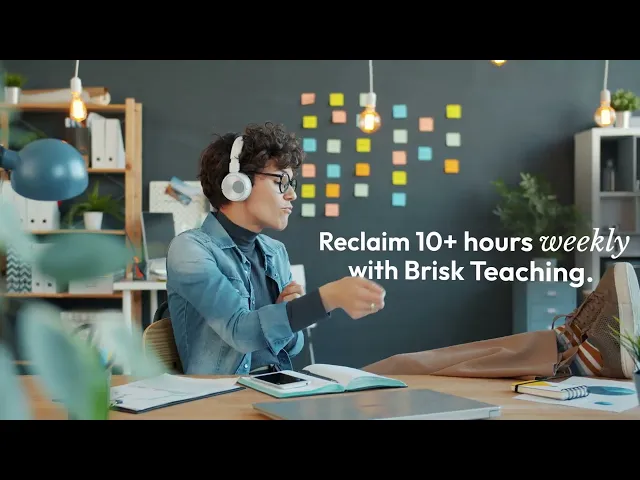
The Grading "Black Hole"
Every English teacher knows the feeling. You assign an essay. You get 30 submissions. You spend your entire Sunday reading them, leaving detailed comments that students might not even read. It is the "Black Hole" of grading—hours go in, and very little comes out.
Using AI in teaching shouldn't just be about generating new lesson plans; it should be about reclaiming your time from these repetitive tasks. While tools like ChatGPT are great for creating content, they are clunky for grading. You have to copy-paste the student's essay into the chat, wait for a response, and then paste it back.
This friction is why we love Brisk Teaching. It is not a separate website; it is a Chrome Extension that lives inside Google Docs. It brings the AI to the student's work, not the other way around.
What is Brisk Teaching?
Brisk is a free AI-powered Chrome extension designed specifically for feedback and grading. Once installed, a small icon appears in the bottom corner of your browser whenever you open a Google Doc, Slide, or web article.
It creates a seamless layer of intelligence on top of your existing tools. You don't have to learn a new platform. You just open the student's essay in Google Docs like you always do, and click the Brisk button.
Killer Feature 1: "Glow and Grow" Feedback
The most popular feature is the "Glow and Grow" generator.
How it works: You open a student's Google Doc. You click Brisk and select "Give Feedback."
The Magic: Brisk reads the essay instantly and generates 3 specific compliments ("Glows") and 3 actionable areas for improvement ("Grows").
The Integration: You can insert these comments directly into the Google Doc with one click. It looks just like you typed them yourself, but it took 5 seconds instead of 10 minutes.
Killer Feature 2: Inspect Writing (AI Detection)
AI cheating is a massive problem. Most "AI Detectors" are unreliable and flag false positives. Brisk takes a smarter approach. It doesn't just guess; it "Inspects" the document history.
The "Replay" Button: Brisk can literally replay the typing process of the document.
What you see: If a student copy-pasted a giant block of text in one second, Brisk flags it. If they typed it out over 2 hours with normal edits, Brisk validates it.
Why it wins: It gives you proof based on behavior (version history), not just a probability score. This makes the conversation with the student much fairer and grounded in data.
Killer Feature 3: Instant Leveling
Brisk also works on any website. If you find a great news article that is too complex for your 4th graders:
Click the Brisk icon.
Select "Change Reading Level."
Choose your grade (e.g., "6th Grade").
Brisk instantly rewrites the live webpage to match that reading level. It works like magic, allowing you to differentiate reading materials on the fly.
The Verdict: A "Must-Have" for Google Schools
If your school uses Google Workspace, Brisk is a no-brainer.
Cost: Free for teachers (with a paid tier for schools).
Privacy: FERPA and COPPA compliant. They do not use student data to train their models.
Workflow: It saves clicks, which saves sanity.
Try This Today: The "Inspect" Test
Install the Brisk Teaching Chrome Extension.
Open a Google Doc where you suspect a student might have used AI.
Click the Brisk icon and select "Inspect Writing."
Watch the "Replay" video.
You will immediately see if the work is authentic or copy-pasted, giving you the confidence to grade fairly.
How to Use Brisk: Brisk Teaching Overview This 5-minute overview from the official Brisk team walks you through the core features, showing exactly how the tool overlays on top of Google Docs and Slides.




