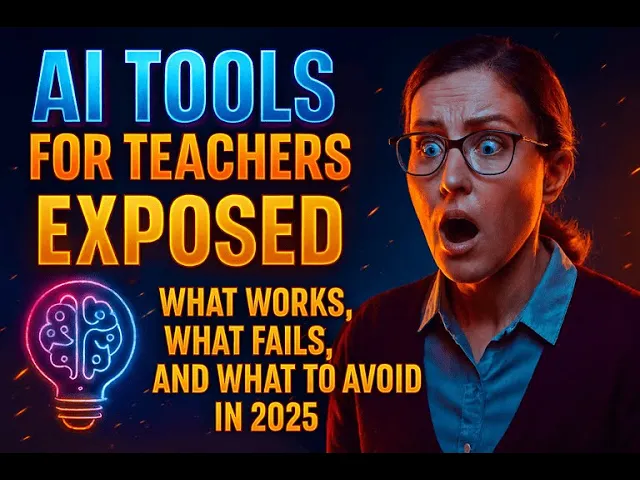
The "Free" Revolution
For a long time, the best AI tools were locked behind expensive $20/month paywalls. Students and teachers had to settle for "dumb" versions of the technology. But in late 2025, the dam broke. The major tech giants—OpenAI, Google, and Anthropic, engaged in a massive price war, releasing their "Frontier Models" to free users for the first time.
This means you no longer need a credit card to use AI to generate text at a professional level. You just need to know which website to visit. Each of the "Big Three" has a distinct personality. One is a creative storyteller, one is a strict editor, and one is a deep researcher. Knowing which one to use for which assignment is the secret to working smarter, not harder.
1. ChatGPT (The "Creative" Engine)
Best For: Brainstorming, creative writing, and "talking it out." Current Free Model: GPT-5.1 (Limited) / GPT-4o Link: https://chatgpt.com
ChatGPT remains the king of versatility. With the release of GPT-5.1 in November 2025, the free tier has become significantly more "human." It is no longer just a robot that spits out facts; it is a conversational partner.
The Vibe: ChatGPT is a "People Pleaser." It wants to keep the conversation moving. If you ask it to write a story, it will invent wild plot twists. If you ask it to roleplay a character, it commits 100%.
The "Thinking" Upgrade: The new free tier includes access to "Adaptive Thinking." When you ask a hard question, the AI pauses to plan its answer before writing. This makes it much better at structuring long essays or solving complex math word problems than it used to be.
The Trap: Because it loves to please, it sometimes "hallucinates" (makes things up) to make the story better. Never use it for factual citations without checking them.
Use It When: You are staring at a blank page and need 50 ideas in 30 seconds.
2. Claude (The "Strict" Editor)
Best For: Editing, coding, and following complex rules. Current Free Model: Claude 3.5 Sonnet / Haiku 4.5 Link: https://claude.ai
If ChatGPT is the fun improv actor, Claude is the strict university professor. It is built by Anthropic with a focus on "Constitutional AI," meaning it is safer, less likely to lie, and obsessed with following instructions.
The Vibe: Claude is "Nuanced." It writes in a much more natural, less robotic tone than ChatGPT. If you paste your own essay and ask it to "write a new paragraph in my style," Claude usually nails it, whereas ChatGPT often sounds like a corporate press release.
The Context Window: Claude’s free tier has a massive memory. You can upload a 50-page PDF or a long short story, and it can read the whole thing at once. This makes it the perfect tool for summarizing long documents or checking your own work for plot holes.
The "Rule Follower": If you tell Claude, "Write a poem but do not use the letter 'E'," change the tone to somber, and keep it under 50 words," it will listen. ChatGPT often forgets the negative rules (what not to do), but Claude respects them.
Use It When: You have a finished draft that needs polishing, or you have strict professor guidelines you must follow.
3. Google Gemini (The "Connected" Researcher)
Best For: Research papers and Google Workspace integration. Current Free Model: Gemini 2.5 Flash Link: https://gemini.google.com
Gemini is Google’s answer to ChatGPT. While its writing style can sometimes feel a bit drier, its superpower is its connection to the Google ecosystem.
The Vibe: Gemini is "Connected." Unlike the others, which are sometimes cut off from the real-time world, Gemini is plugged directly into Google Search. It is excellent at finding up-to-date information, like current events or stock prices.
The Integration: This is the killer feature for students. Gemini connects to your Google Drive. You can type: "Find my notes on the Civil War from last week and turn them into a study guide." It doesn't just generate text from scratch; it generates text from your own files.
The Speed: The new "Flash" models are incredibly fast. If you need to summarize a long YouTube video (it can watch videos!) or a news article in seconds, Gemini is the winner.
Use It When: You are doing a research paper and need to cite real sources, or you need to organize your messy Google Drive.
The Secret: It’s Not the Tool, It’s the Prompt
Here is the reality: You can have the best free tools in the world, but if you give them bad instructions, you will get bad text.
Most people type one-sentence commands like "Write an essay about Hamlet." The result? A boring, five-paragraph essay that looks exactly like everyone else's.
To get A+ results, you need A+ prompts. This is where Vertech Academy comes in. We don't sell the AI; we sell the "software" to run on it.
For ChatGPT: Use our Brainstorming Expert prompt to generate unique thesis statements.
For Claude: Use our Thinking Hat prompt to force the AI to critique your logic before you turn it in.
Try This Today: The "Three-Horse Race"
Don't take our word for it. Run a test.
Copy a paragraph of your own writing.
Paste it into ChatGPT, Claude, and Gemini.
Give the same command: "Rewrite this to be more concise and professional."
Compare the three results. You will instantly see which "personality" matches your voice.
For more tools look at this video below:




