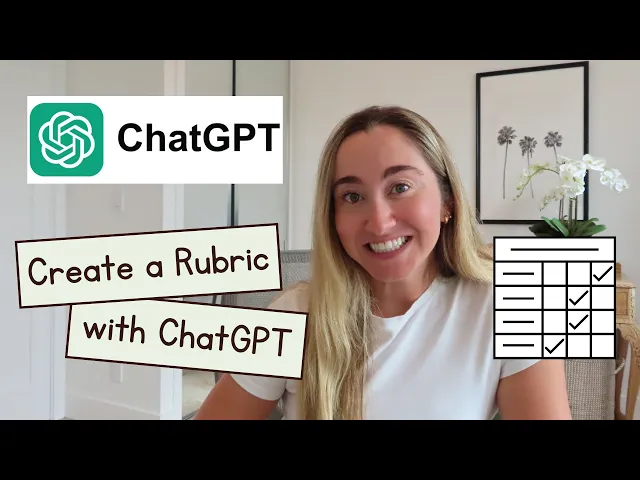
Is this project a B+ or an A-?
That question haunts every teacher. You stare at a student's poster or essay, trying to justify the grade in your head. Without a solid rubric (a scoring guide), grading feels like a guessing game. It is stressful, subjective, and it eats up your weekends.
But writing a rubric from scratch is worse. You spend hours formatting tables and trying to describe the difference between "good" and "great."
There is a better way.
You can use AI to build precise, fair rubrics in seconds. It handles the formatting and the criteria descriptions for you. You just need to be the expert who checks the work.
Here is how to turn a 2-hour task into a 2-minute task.
Rubric: A scoring guide that lists specific criteria for grading academic papers, projects, or tests.
Strategy 1: Define Your "Must-Haves" First
AI is smart, but it cannot read your mind. If you ask for a "rubric for a history project," you might get criteria on "public speaking" when you actually cared about "historical accuracy."
Before you prompt, list your top 3 goals. If you are struggling to define these goals, our Lesson Planner tool can help you outline your objectives before you even start grading.
The Why: If you don't set the focus, the AI will guess. Generic inputs lead to generic rubrics that don't actually assess what you taught. For more on how to avoid generic outputs, read our guide on using AI to save time effectively.
The How: Jot down the three skills you are actually grading.
Is it grammar?
Is it creativity?
Is it evidence sources?
Keep it simple. You don't need a paragraph, just a bullet list.
Strategy 2: Use the "Grid" Prompt
This is where the magic happens. We need to force the AI to give us a structured table, not a wall of text. We also recommend a 4-point scale.
The Why: A 4-point scale forces a decision. With a 5-point scale, it is too easy to just give everyone a "3" (the middle ground). A 4-point scale makes you choose: is the student above the standard or below it?
The How: Copy this prompt. It uses the C.R.E.F. Method (Context, Role, Exact Task, Format) to get a perfect result every time.
Copy-Paste Prompt:
[Context]: I am assigning a project to my [Grade Level] students about [Topic].
[Role]: Act as an expert curriculum designer who specializes in fair assessment.
[Exact Task]: Create a grading rubric for this project. My 3 main grading criteria are
[Insert Goal 1, e.g., Historical Accuracy]
[Insert Goal 2, e.g., Use of Citations]
[Insert Goal 3, e.g., Clarity of Writing]
[Format]: Create a 4-point scale table. Columns should be: "4 - Exceeds Standard," "3 - Meets Standard," "2 - Approaching Standard," "1 - Needs Improvement." Rows should be the criteria listed above. In each box, describe exactly what the student must do to earn that score. Keep descriptions under 15 words so they are easy to scan.
Important: Do not invent facts. If you do not know something, say so clearly.
Strategy 3: The "Student-Friendly" Tweak
Sometimes, AI writes rubrics for professors, not 7th graders. A rubric is useless if your students can't understand how to get an A.
The Why: Complex language creates confusion. If a student doesn't know what "synthesize disparate variables" means, they can't do it.
The How: After the AI generates your table, ask for a translation.
The Prompt:
"Rewrite the descriptions in the table to be 'student-friendly.' Use 'I can' statements (e.g., 'I can explain the main idea...')."
This small shift changes the rubric from a tool for grading into a tool for learning.
But even the best rubric has a hidden danger you need to watch out for...
Recommended Video: How to Make a Rubric Using ChatGPT - EdTech Classroom This video is excellent because it shows the "iterative" process, how to talk back to the AI to fix a rubric that isn't quite right yet. It proves you don't have to settle for the first draft.
The Safety Check: Watch Out for "Hallucinated Standards"
AI creates rubrics based on patterns, not your specific classroom reality.
Sometimes, it sets the bar impossibly high (expecting college-level analysis from 5th graders). Other times, it creates "fluff" criteria that sound nice but are impossible to grade objectively, like "Student showed great enthusiasm."
The Golden Rule: Never print a rubric without reading every single box.
Check the 4s: Are they actually achievable?
Check the 1s: Are they helpful or just mean?
Check the Bias: Ensure the criteria grade the skill, not the student's access to expensive resources (like fancy poster board or color printers).
Use the AI to build the skeleton, but you must add the muscle.
FAQ Section
Q: Can I use this for subjective subjects like Art? A: Yes. For Art, ask the AI to focus on "Technique," "Use of Medium," and "Effort" rather than "Beauty." This helps you grade the process, not just the final look.
Q: What if the rubric is too long? A: Tell the AI: "Remove one row" or "Combine the bottom two rows." You generally want 3-5 criteria max. Any more than that, and students get overwhelmed.
Q: Does this work for group projects? A: Absolutely. Add a criterion for "Collaboration" or "Teamwork" in your prompt to ensure individual contribution is counted.
Conclusion
Creating rubrics doesn't have to ruin your Sunday afternoon.
By giving AI clear goals and a strict 4-point structure, you can generate fair, usable grading guides in minutes. This frees you up to focus on what matters: giving students meaningful feedback.
If you want to create an activity and the rubric at the same time, the Activity Helper creates both in one go. It ensures your instructions match your grading scale perfectly.
Check it out here: Activity Helper




